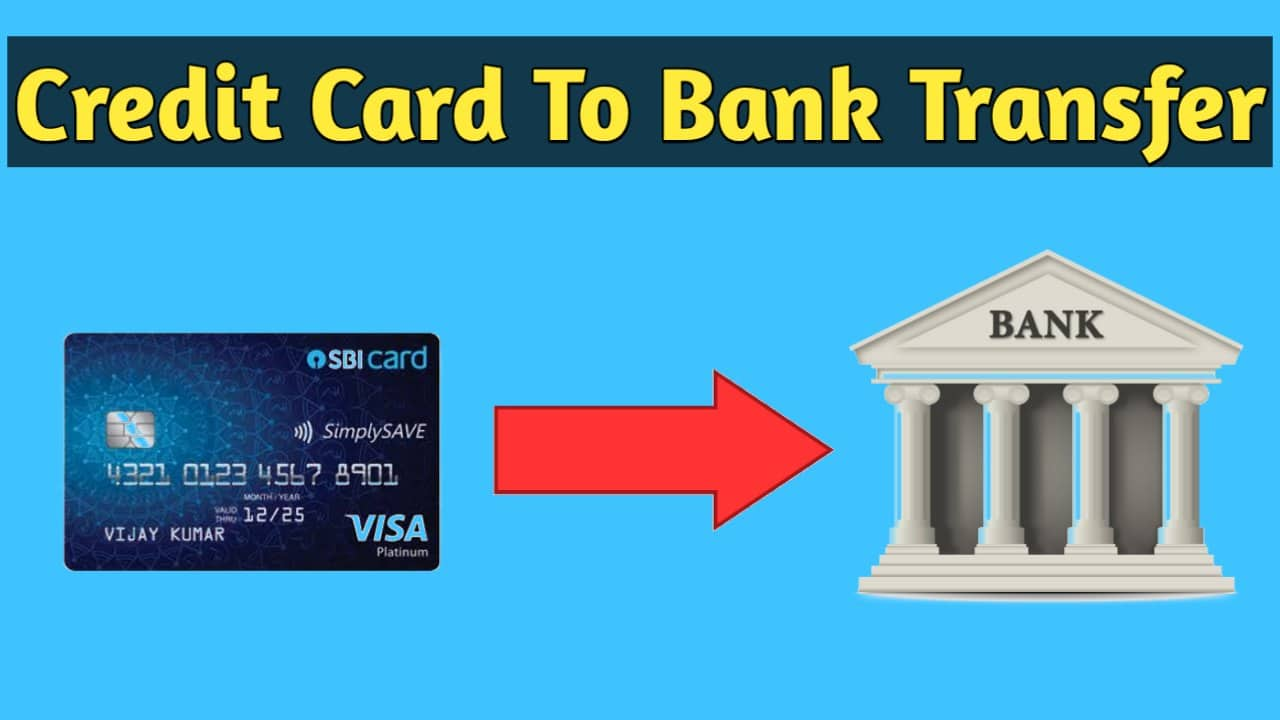- Introduction
- Step 1: How To Transfer Money From Credit Card To Bank Account By Using E-Wallet
- Step 2: How To Transfer Money From Credit Card To Bank Account By Using Western Union
- Step 3: How To Transfer Money From Credit Card To Bank Account By Using MoneyGram
- Step 4: How To Transfer Money From Credit Card To Bank Account Via NetBanking
- Step 5: How To Transfer Money From Credit Card To Bank Account By Using ATM Cash Advance
- Step 5: How To Directly Transfer Money From Credit Card To Bank Account
- Step 6: How To Transfer Money From Credit Card To Bank Account Via Phone Call
- Step 7: How To Transfer Money From Credit Card To Bank Account Via Cheques
- Conclusion
- Some Credit Cards to look at
- Read more
Introduction
In addition to some fantastic rewards programmes, credit cards offer convenience while shopping and paying bills as well as financial flexibility. But what if we require money right away? like transferring money to deal with a financial emergency or paying off a debt. You might need to understand how to do this in order to transfer funds from your credit card to your bank account.
While credit cards are frequently used to make direct payments, whether online or by using a card reader in a physical location. However, there may be times when you have to pay cash, which could result in extra fees if you use your credit card to make the withdrawal.
Let’s examine the procedures for online and offline credit card to bank transfers, as well as some important factors.
Step 1: How To Transfer Money From Credit Card To Bank Account By Using E-Wallet
You can transfer money from your credit card account to your bank account using e-wallets like PayTM, Freecharge, MobiKwik, etc. The actions you must take to start the procedure are listed below:
- Use your preferred e-wallet to sign up.
- Open the e-wallet app and navigate to “Passbook.”
- ‘Send Money to the Bank’ should be your next choice.
- Pick ‘Transfer’ from the menu.
- Enter the sum, the account number, and the IFSC information.
- The ‘Send’ button must be pressed in order for money to be transferred to your account.
Step 2: How To Transfer Money From Credit Card To Bank Account By Using Western Union
The procedures you must take to transfer money from your credit card to your bank account via Western Union are listed below:
- Free Western Union registration is available.
- Select the recipient nation, the transfer amount, and the method of delivery (in this example, bank account).
- Enter the bank account details for the recipient.
- Use a credit card to pay for things.
- You will receive an email with a confirmation and tracking number, also known as a money transfer control number (MTCN).
- The recipient’s account will receive a transfer of money.
- The amount, country, currency, bank policies, time of day, and business hours all affect whether money can be sent straight to a bank account. In 1 to 5 business days, Western Union can transfer money from your credit card to an account.
Step 3: How To Transfer Money From Credit Card To Bank Account By Using MoneyGram
The procedures you must take to use MoneyGram to transfer money from your credit card to your bank account are listed below:
- Select the bank account’s beneficiary and the country from which it will be operated. The complete name of the receiver must be mentioned. You need to include the relevant account information, including your complete name, if you are sending it to your own account.
- Select ‘Account Deposit’ on the screen, then enter the transfer amount.
- Choose “Credit Card” from the available payment methods to make a purchase. On the screen will be displayed the exchange rate and related expenses (if the transaction involves more than one currency).
- You must provide precise information about yourself as the sender in order for things to be validated.
- Name, bank account information, and any additional information required should be provided for the beneficiary.
- Once everything is in order, the funds will be successfully transferred to your bank account.
Step 4: How To Transfer Money From Credit Card To Bank Account Via NetBanking
The procedures you must take to transfer money from your credit card to your bank account through online banking are listed below:
- Visit your bank’s website.
- Select the transfer option and enter your credit card details.
- Enter the transfer amount you want to make.
- Fill out the form with the relevant details, then adhere to the directions to complete transactions.
Step 5: How To Transfer Money From Credit Card To Bank Account By Using ATM Cash Advance
You can utilize an ATM cash advance feature to withdraw cash from an ATM and deposit it into your bank account using your credit card.
Procedure
- To make an ATM withdrawal, use your credit card.
- Drop it off at a bank branch.
- However, you should be aware that using this function will incur fees.
Step 5: How To Directly Transfer Money From Credit Card To Bank Account
To transfer money from your credit card to your bank account directly, you can use a smartphone or an online banking app. You should keep in mind, nevertheless, that different banks frequently have different daily transfer limits. Therefore, it is best to confirm with your specific bank to get comprehensive information on the matter.
Delays could occur when you transfer money from a credit card to a bank account. The transaction may be immediate if the credit card account and the bank account are both with the same bank. However, it can take a little longer than usual, perhaps 2-3 days, if they are from different banks.
Step 6: How To Transfer Money From Credit Card To Bank Account Via Phone Call
Did you realize that a quick phone call might also be used to transfer money? If not, follow these instructions:
- Call the credit card company and provide the representatives the information they request.
- Tell them right away that you want to send money.
- Verify the amount you want to transfer.
- In addition to these options, you may also make a cheque payable to yourself. The steps for the same procedure are as follows:
- Write “self” in the recipient’s name section.
- Include the remaining details that you would ideally write on a cheque at this point.
- Finally, deposit the cheque at the bank location that is closest to you.
Step 7: How To Transfer Money From Credit Card To Bank Account Via Cheques
You can choose to mail a cheque to yourself if you don’t want to call the bank. Remember that this necessitates visiting a certain facility that performs this. Depending on the bank, the amount, and other factors, there may also be fees.
- Step 1: First, enter “self” for the payee name.
- Step 2: Add any additional information as you would when writing a cheque.
- Step 3: Take the cheque to your bank and deposit it there.
Conclusion
Transferring money from a credit card to a bank account is nonetheless acceptable in an emergency despite the limitations involved. However, making too many of these transactions could get you into problems. These transfers are typically cheaper than getting a personal loan or withdrawing cash using a credit card, both of which have high interest costs. You can therefore opt to transfer money from your credit card to your bank account as needed depending on your access to mobile applications and the amount to be moved.
Some Credit Cards to look at
Read more
| How to activate HDFC credit card |
| Which Axis Credit Card Is Best? |
| Which Credit Card Is Best? |
| How Credit Card Works |
| Does Credit Card Have Insurance? |

I am an Undergraduate Student pursuing BA English Hons in KIIT University. My hometown is in Cuttack, Odisha. My hobbies include dancing and singing.