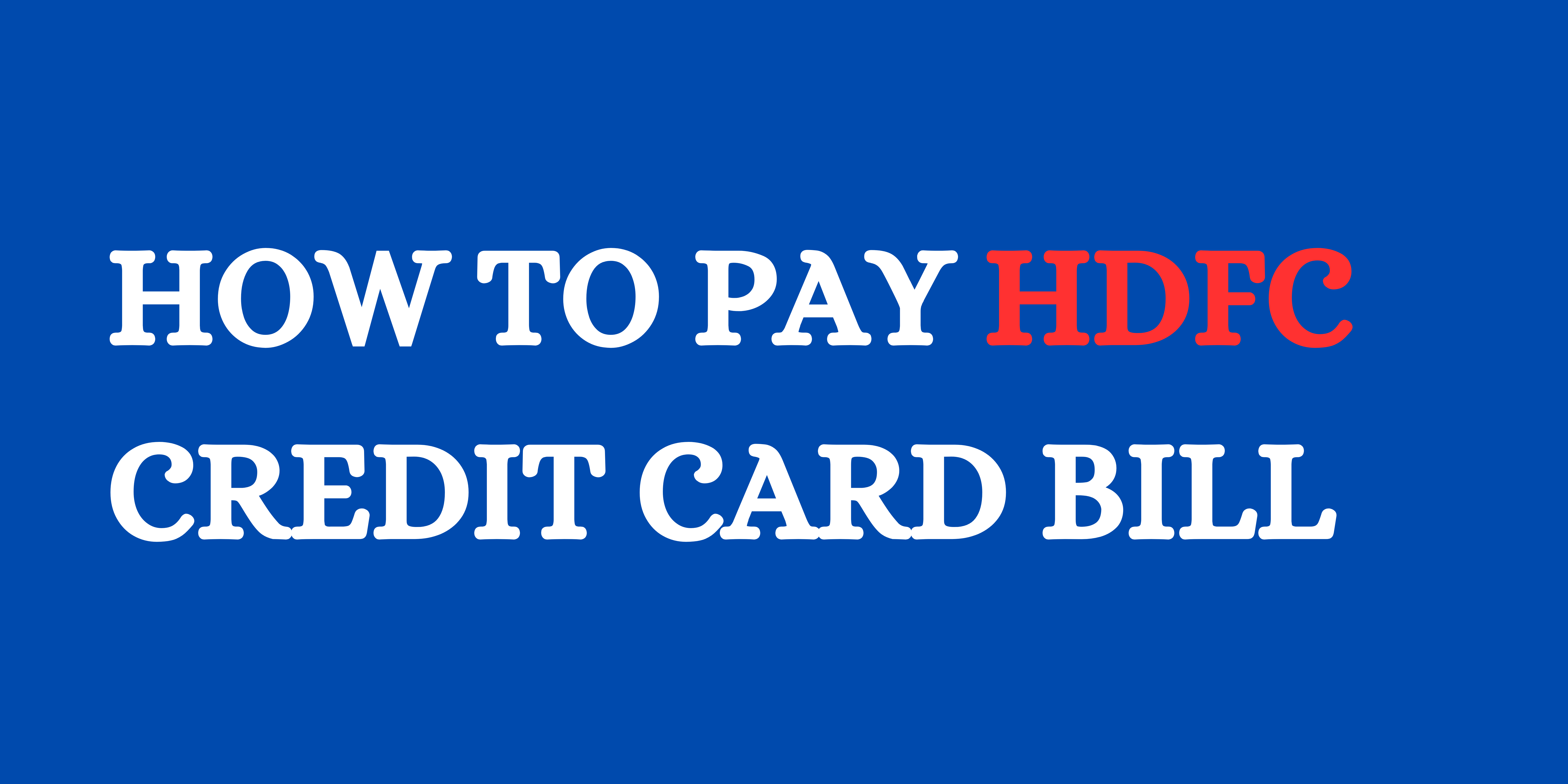- Introduction
- Step 1: How To Pay HDFC Credit Card Bill Through Netbanking
- Step 2: How To Pay HDFC Credit Card Bill Through Mobile Banking
- Step 3: How To Pay HDFC Credit Card Bill Through HDFC Bank Mobile App
- Step 4: How To Pay HDFC Credit Card Bill Through HDFC Credit Card NEFT Payment
- Step 5: How To Pay HDFC Credit Card Bill Through RTGS
- Step 6: How To Pay HDFC Credit Card Bill Through BillDesk
- Step 6: How To Pay HDFC Credit Card Bill Through Visa CardPay
- Step 7: How To Pay HDFC Credit Card Bill Through Cash
- Step 8: How To Pay HDFC Credit Card Bill Through ATM
- Step 9: How To Pay HDFC Credit Card Bill Through Cheque
- Conclusion
- Read More
Introduction
If you have a credit card from HDFC Bank, you are already aware of the bank’s high level of flexibility when it comes to paying your credit card account. You can choose a credit card payment method based on convenience and desire from a variety of straightforward offline and online options. For HDFC credit card members, there are two primary ways to pay their credit card bills: online and offline. Online bill payment options for HDFC credit cards include Bill Desk, NEFT, mobile banking, and internet banking, while offline options include checks, ATM payments, and in-person cash payments. Learn how to use your HDFC Credit Card to make an online payment here.
Step 1: How To Pay HDFC Credit Card Bill Through Netbanking
If you have chosen to use your HDFC Bank account for online banking, you may quickly connect to your account, examine your credit card statement, and make the payment.
- You can look at your credit card statement, prior month’s bills, or other information. Using your User ID and password, you can log in and make the payment whether you have a savings or a current account. Utilize your customer ID and password to access your HDFC Bank online banking account.
- Visit the ‘Cards’ area to get the information for all of your credit cards.
- Click ‘Pay’ after choosing the credit card. Choose the amount you want to pay—the whole amount owing or the minimum amount due—or enter a different number if you prefer.
- When you make a purchase, the money will be taken out of your HDFC Bank Current or Savings account and credited to your HDFC Credit Card account.
Step 2: How To Pay HDFC Credit Card Bill Through Mobile Banking
- You can access your HDFC account from any mobile device with an internet connection by going to the HDFC mobile website at m.hdfcbank.com on a mobile browser.
- By logging into your HDFC Bank netbanking account with your net banking ID and password, you may make an instant HDFC online payment. To use this service, your online banking must be enabled.
- To pay your HDFC credit card bill via mobile banking, follow these steps: Go to m.hdfcbank.com using a mobile device. Use your customer ID and password to log in.
- Visit the ‘Cards’ area to get the information for all of your credit cards.
- Click the “Pay” button after choosing your credit card. Enter the amount you would want to pay, either the whole amount still owing or the minimum amount due, or choose another amount.
- When you make a payment, the money will be taken out of your savings or current account at HDFC Bank and credited to your HDFC credit card account.
Step 3: How To Pay HDFC Credit Card Bill Through HDFC Bank Mobile App
- Using the HDFC mobile banking app is an additional practical method for HDFC credit card payments. Simply download the app, login in to your HDFC Bank netbanking account with your customer ID and password, and make the payment right away.
- To pay a bill, you must select “Credit Card Payment” from the credit card menu. Use your customer ID and password to log in.
- ‘Credit Card’ can be found in the bottom menu. Details on all of your credit cards are available here. ‘Credit Card Payment’ should be selected. Choose the appropriate credit card and the account through which you want to make the payment.
- Choose whether to pay the full amount owed or the minimum amount due; if not, enter a preferred amount.
- Click ‘Pay Bill’. Your HDFC Bank Savings/Current account will immediately be debited of the specified amount, and your HDFC Credit Card account will be credited with it.
Step 4: How To Pay HDFC Credit Card Bill Through HDFC Credit Card NEFT Payment
Utilizing the credit card IFSC code, you can use NEFT to pay your HDFC Bank credit card bill from any other bank account. In other banks, the instructions could be a little different.
- Utilize your ID and password to sign in to your bank’s online banking portal.
- Choose NEFT from the Funds Transfer menu. ‘Add Beneficiary’ is located there. Replace the beneficiary account number with your credit card number, the name on the card with the beneficiary name, and the IFSC code for your HDFC credit card, which is HDFC0000128.
- After the beneficiary has been successfully added, enter the payment amount. Review the information, agree to the terms, and submit payment.
Step 5: How To Pay HDFC Credit Card Bill Through RTGS
- Login the web-based banking platform of your favourite bank.
- The ‘Funds Transfer’ section should be changed to RTGS. You must designate the beneficiary as the credit card from HDFC Bank. The procedures are listed below.
- If you have already added the card as a beneficiary, move on to the following step. Beneficiary Account Number shall be the credit card number from HDFC Bank.
- Your name as it appears on your HDFC Bank credit card will be the beneficiary name.
- Pay with your HDFC credit card now. HDFC0000128 is the IFSC code.
- Choose the HDFC credit card from the recipients list, then type the payment amount. Review the information, then make the payment.
Step 6: How To Pay HDFC Credit Card Bill Through BillDesk
- Pay a visit to the HDFC Credit Card Bill Desk.
- Put in your email address, 16-digit credit card number, and the amount you want to pay.
- Decide the bank you want to use for your payment. You will be forwarded to the relevant bank’s online banking page.
- Use your ID and password to log in. Entering the OTP you received on your registered mobile number allowed the payment to go through.
- Within three working days, the money will be credited to your HDFC Bank credit card account. If not, you can inquire about the status by contacting HDFC credit card customer service.
Step 6: How To Pay HDFC Credit Card Bill Through Visa CardPay
- If you have an HDFC Bank account and have signed up for net banking, you can use VISA CardPay to pay your HDFC Bank credit card bill.
- Use your customer ID and password to log in to the online banking portal of your favourite bank.
- Choose Visa CardPay under the Third Party Funds Transfer option. Enter the sender and recipient information.
- Decide the account you wish to use to send the money from.
- Type in and verify your 16-digit credit card number. Type in the amount to pay.
- The funds will be credited in two business days. If you choose to pay your HDFC credit card bill using this method, a small transaction fee of Rs. 5 will be assessed.
Step 7: How To Pay HDFC Credit Card Bill Through Cash
Any HDFC Bank location in your city is where you can make a cash payment to settle your credit card debt. When you pay your credit card bill in cash, the bank charges a processing fee of Rs. 100 each payment.
Step 8: How To Pay HDFC Credit Card Bill Through ATM
The credit card bill can be paid by making a deposit at any HDFC Bank ATM. If you have a savings or current account with HDFC Bank, you can use the ATM to pay off your credit card balance by transferring the funds from your HDFC Bank credit card bill payment to your credit card account.
Step 9: How To Pay HDFC Credit Card Bill Through Cheque
Similar to how you made cash payments, you can now make HDFC credit card payments. You can deposit your cheque at the drop boxes located at their ATMs all around India, along with the credit card number and other necessary information.
Conclusion
From the convenience of your home, you can conveniently pay your account. By using the online payment option, you can pay your credit card account without having to go to the bank. In a paperless transaction, you can settle your account without completing any forms or writing any checks. When paying a credit card bill online as opposed to offline, the transaction is completed more rapidly. For online credit card bill payment, there are no additional costs required. You can also set up recurring instructions for the bank.
Read More

I am an Undergraduate Student pursuing BA English Hons in KIIT University. My hometown is in Cuttack, Odisha. My hobbies include dancing and singing.