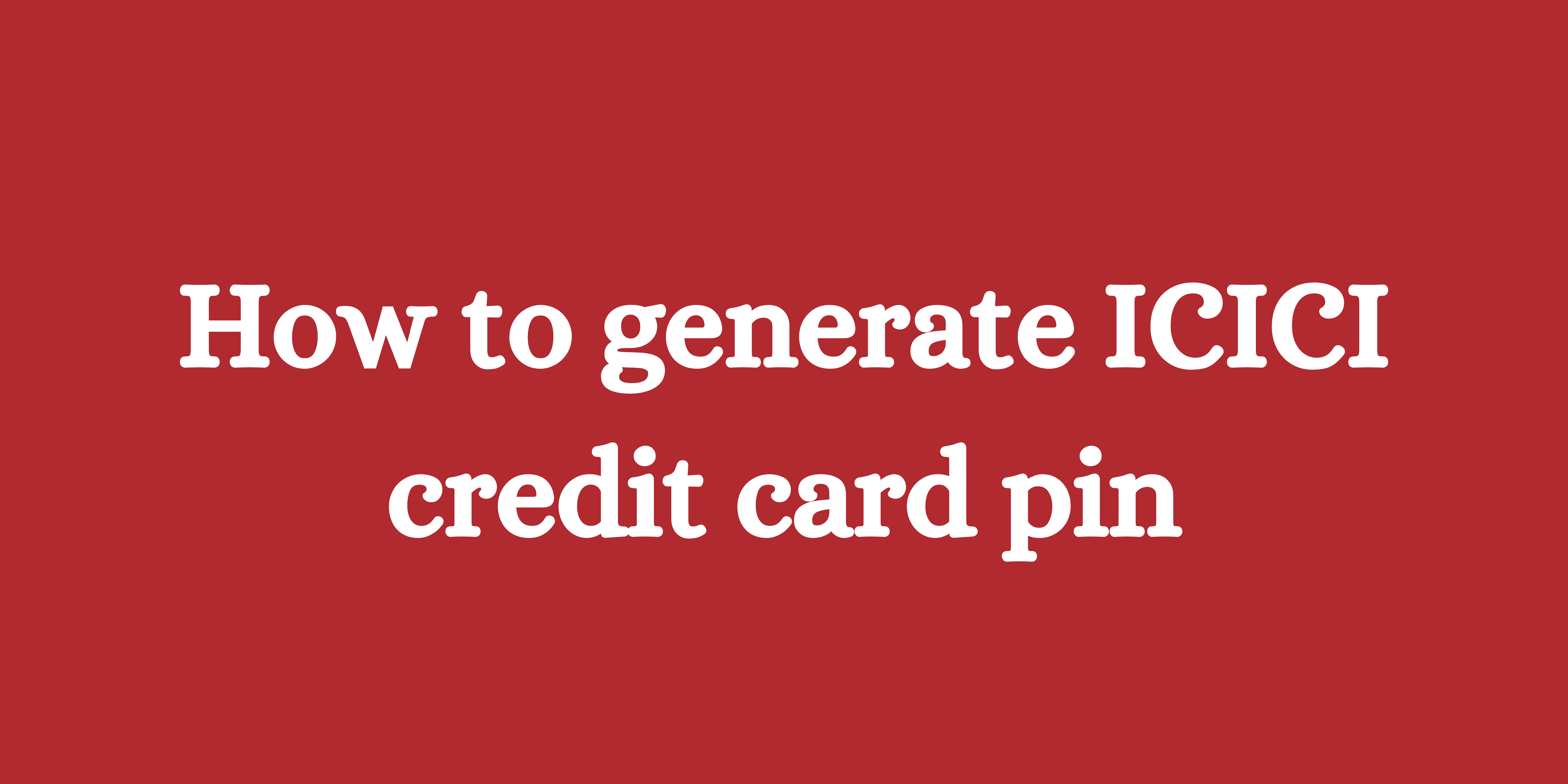Generating pin for ICICI credit card Online:
How to generate ICICI credit card pin via NetBanking:
You can start the ICICI Bank credit card pin generation from the same site if you have a net banking account with the bank and are signed up for it. Here is how to generate a new credit card pin for ICICI Bank step-by-step.
Step 1: Go to the official ICICI Bank website.
Step 2: Navigate to the Internet Banking area and enter your User ID and Password to sign in.
Step 3: Select “Generate Credit Card PIN Online” from the “My Credit Cards” menu under “Accounts.”
Next, in Step 4, input the OTP that was issued to your registered mobile number and press the “Continue” button.
Step 5: Enter a 4-digit PIN of your choice and confirm it by typing it in again.
Step 6: Select “submit.”
How to generate ICICI credit card pin via Mobile Application:
Alternatively, you can use the ICICI Bank mobile app to start the ICICI Bank credit card PIN generation. The steps that you must take are described below:
Step-1:Download the ICICI Bank mobile app from the Apple App Store or Google Play Store as the first step.
Step 2: Enter your login credentials to access your ICICI Bank mobile banking account.
Step 3: Select ‘Card Services’ under ‘Service and Aadhaar’ from the menu.
Step 4: After choosing the “Generate Credit Card PIN Online” option, a new 4-digit PIN will be required.
Step 5: Choose a 4-digit PIN and enter it twice to double-check.
Step 6: Select ‘Submit’.
Generating pin for ICICI credit card Offline:
How to generate ICICI credit card pin via visiting ATM:
Step 1: Go to any nearby ICICI Bank ATM.
Step 2: Place your credit card from ICICI Bank into the slot.
Step 3: Decide which language you prefer to communicate in.
Choose the “Create PIN using OTP” option in step 4.
Step 5: Enter the One-Time Password (OTP) that you receive on your registered mobile number and press “Submit”.
Step 6: Select a 4-digit PIN and enter it again to double-check.
Step 7: Press “Submit” once again.
How to generate ICICI credit card pin via Customer care:
You can also call 1860-120-7777, the toll-free number for ICICI Bank credit card customer care, to activate your credit card PIN. The bank representative will then walk you through the process and give you your ICICI Bank credit card PIN.
How to generate ICICI credit card pin via SMS Facility:
Follow these simple procedures to generate the ICICI Bank credit card PIN using the SMS facility:
Step 1:Open messages on your smartphone, then begin writing a new draught.
Step 2:Type the message CCPIN XXXX.
Step 3: Enter your credit card’s last four digits and text them to 92156-76766.
Step 4: In the last step, the bank will confirm all the data and approve the PIN generation procedure.
Read More:

I am a engineering student studying at Nimra college of engineering and technology(NCET)