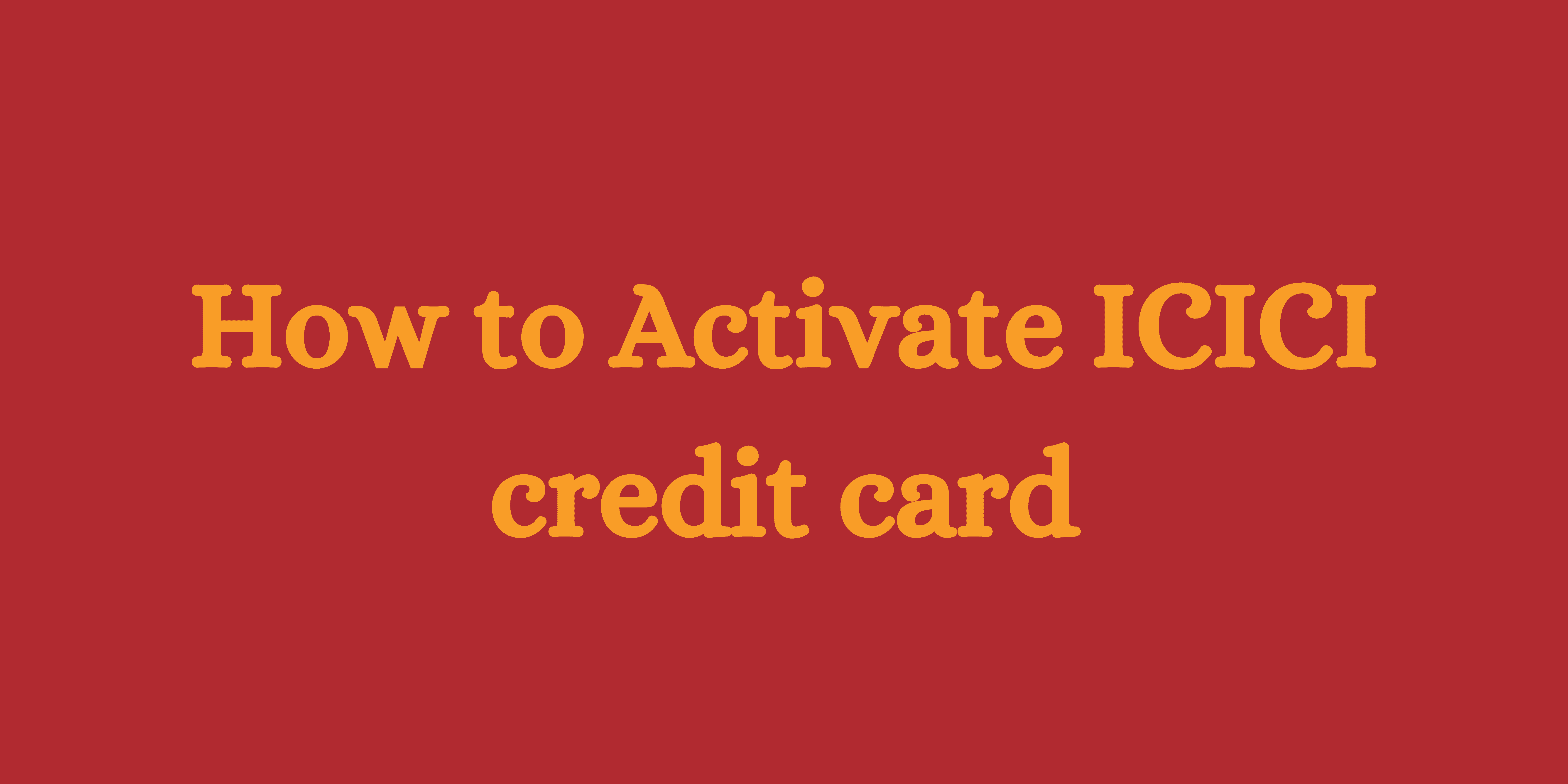Activating ICICI credit card online:
Activating ICICI credit card Offline via Net Banking:
You must sign up for the Net Banking service to generate a PIN using the Internet Banking feature for the first time. For PIN generation, current users of Internet Banking must link their credit card to the same account.
Following the steps given below, new customers can easily sign up for the net banking service:
- To access the ICICI Bank Net Banking Portal, go here. Once there, select Login and then ‘Get User ID’. After reading the directions, press the ‘Click here to proceed’ button.
- Select “Credit Card” from the menu.
- Put in your credit card information, registered mobile number, and OTP.
- Return to the login screen and select ‘Get Password’.
- Submit the UserID, and Registered Mobile Number, and enter the OTP received.
- Generate the new password.
If new clients take the steps listed above, their credit cards will be registered with the bank. Users who have registered can activate their ICICI Credit Card by following the instructions below.
- On the left-hand menu, select Credit Cards.
- Select “Generate Now” from the drop-down menu for the credit card PIN.
- Enter the CVV after choosing the Credit Card Number.
- After verifying your mobile number, click “Submit.”
- Together with the new PIN, enter the received OTP.
- The credit card will then be activated and your ICICI Bank PIN will be produced.
Activating ICICI credit card Offline via Mobile Banking:
Through mobile banking, you may also activate an ICICI credit card. To generate a PIN using a mobile app, follow the procedures.
- Use your User ID, password, or PIN to log in.
- Access Services.
- then click Credit Card PIN Generation under Card PIN Services.
- Choose the Card you want to activate.
- New Credit Card PIN entered; verify cellphone number
Hit “Submit.” - You’ve just generated a PIN for your ICICI credit card successfully.
Activating ICICI credit card Offline:
Activating ICICI credit card Offline via ATM:
For instructions on how to create a credit card PIN, see below:
- Pick your favourite language and insert your card into the device.
- Now select “PIN Generation” from the list on the right.
- To correctly change the PIN, adhere to the instructions that are given on the screen.
Activating ICICI credit card Offline via Customer care:
Customers can use the Interactive Voice Response (IVR) to generate their credit card PIN by dialling the ICICI Credit Card Customer Care Number, 1800 200 3344. In this case, the consumer must dial the registered mobile number and give the card information.
Read More:

I am a engineering student studying at Nimra college of engineering and technology(NCET)