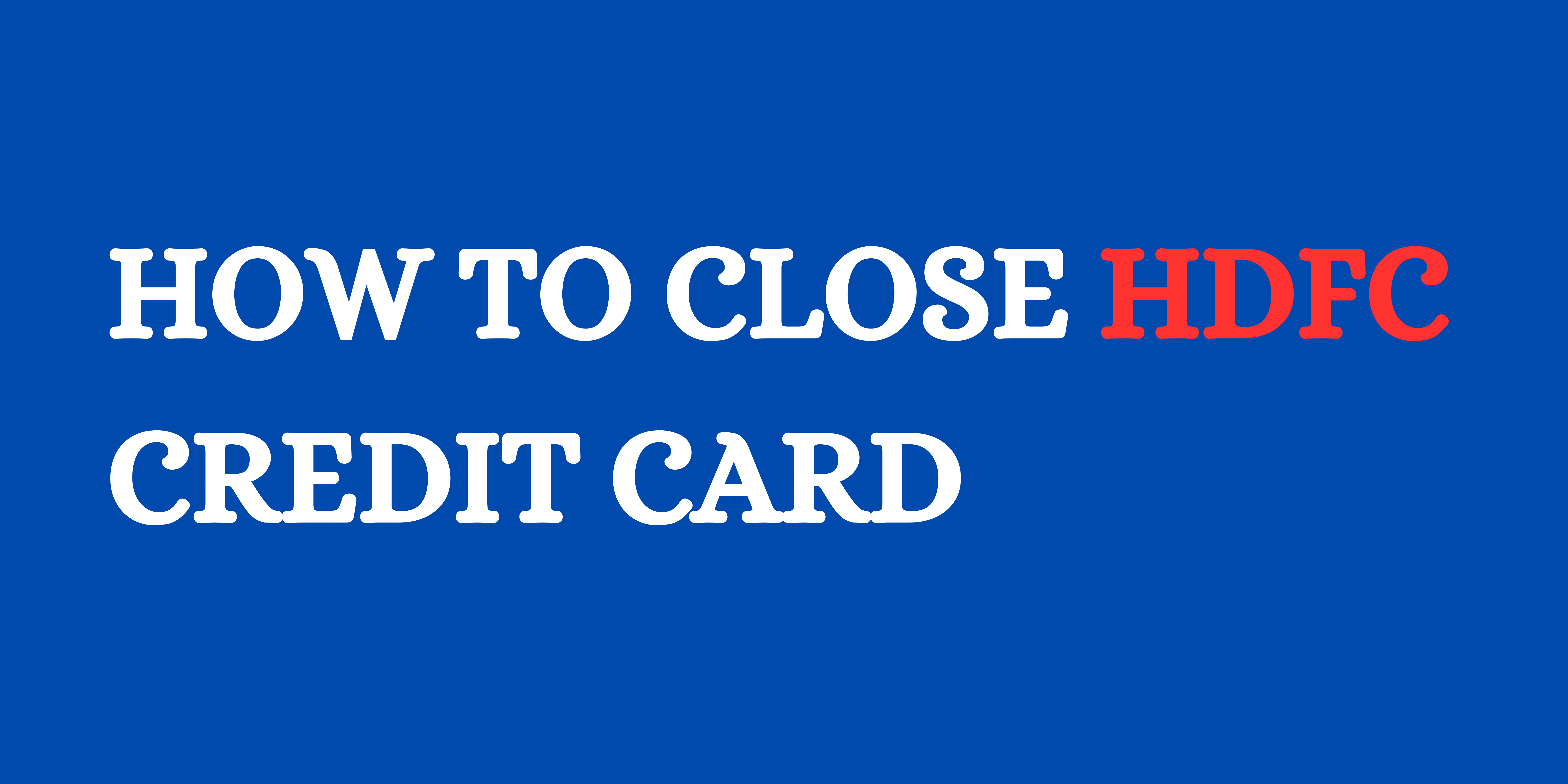- Introduction
- Step 1: How To Close HDFC Credit Card Through Customer Care
- Step 2: How To Close HDFC Credit Card Through Form-Fill Up
- Step 3: How To Close HDFC Credit Card Through NetBanking
- Step 4: How To Close HDFC Credit Card Through Mobile Banking
- Step 5: How To Close HDFC Credit Card Through Phone Banking
- Step 6: How To Close HDFC Credit Card Through Virtual Assistance EVA
- Conclusion
- Read More
Introduction
Cardholders frequently come to the realization that managing a credit card is not simple. Additionally, since they have grown accustomed to paying with their debit card or cash, there are occasions when they choose not to use a credit card at all. In certain cases, cardholders also want to switch to another card that better meets their financial needs. In such cases, cardholders are encouraged to close or cancel the card they no longer wish to use. When it comes to cancelling or deactivating a credit card, HDFC has a suitable mechanism in place. It takes the bank 7–10 working days to cancel a credit card after the cardholder submits a request. An HDFC credit card can be cancelled by the cardholder by following a few easy steps. The methods are outlined in the list below.
Step 1: How To Close HDFC Credit Card Through Customer Care
Holders of credit cards issued by HDFC Bank may cancel their cards at any time by dialling the toll-free number 61606161/6160616. To reach the customer service in your city, add your area code before the listed number.
Step 2: How To Close HDFC Credit Card Through Form-Fill Up
Owners of cars can fill out and download the Credit Card Closure Form from www.hdfcbank.com. The Manager, HDFC Bank Credit Cards, PO Box 8654, Thiruvanmiyur, Chennai-600041 can receive it after it has been filled out. In addition, they can write to the corporate office manager at the same address. Important information including the cardholder’s name, address, and phone number must be mentioned. They should not, however, reveal private information like the PIN and CVV of the card.
Step 3: How To Close HDFC Credit Card Through NetBanking
- Simply click on https://netbanking.hdfcbank.com/netbanking/ to log in to the HDFC website.
- Key in your password and customer ID.
- After logging in, select the “Card” Tab. Next, select “Request” from the Credit Card Section.
- Your bank will block your card when you click on Credit Cart Hotlisting.
Step 4: How To Close HDFC Credit Card Through Mobile Banking
You must first have the HDFC mobile banking app on your smartphone, which is easily obtained from the App Store or Play Store for users of IOS and Android operating systems, respectively, in order to block your credit card via mobile banking.
- You can either log in with a 4-digit PIN or with Touch ID if you like.
- Select “Menu,” then “Pay,” and finally “Cards” from the drop-down menu.
- Choose the credit card you need to block from the list of cards because there has been fraudulent activity on that card.
- After stating the reason for closing or blocking the card, select “Block” from the menu that appears. Even after the card has been blocked, you can choose to have a new credit card issued through mobile banking alone.
Step 5: How To Close HDFC Credit Card Through Phone Banking
By calling your phone banking number to report fraudulent activity being done, you can have your HDFC credit card cancelled in the event of fraudulent conduct. The customer service number will vary according on the city or nation you call home; data can be found on HDFC’s official website. To report fraudulent activity or to have the credit card frozen, one can also phone 18002586161. The bank may be sought for the issuance of a new credit card once it has been blocked. Once the cancellation process has begun, the cardholder must cut the credit card in question diagonally. They should also be advised that the acquired add-on credit cards will be cancelled automatically if they cancel or close the principal credit card.
Step 6: How To Close HDFC Credit Card Through Virtual Assistance EVA
- Type “credit card closure” into EVA. Specify your active cellphone number.
- Fill out the OTP that was sent to your registered mobile number.
- Your credit card’s last four digits into the box. Choose a justification for cancelling your card.
The closure of your credit card has been approved.
Conclusion
Closing a credit card is a decision that only you can make, although it might have a little effect on your creditworthiness. Your credit card utilization ratio will go up when you end your account, which could temporarily lower your credit score. Additionally, your payment history can be a bit affected if you choose to close the credit card with the longest credit history. So, before closing a credit card, check sure doing so won’t significantly affect your payment history.
Read More

I am an Undergraduate Student pursuing BA English Hons in KIIT University. My hometown is in Cuttack, Odisha. My hobbies include dancing and singing.